You can perform 2D analyses on internal surfaces of a solid model provided you first prepare the model so that Mechanica can isolate the internal geometry to a 2D planar surface.
For example, assume that you want to perform a 2D analysis on an internal section of the following solid model.
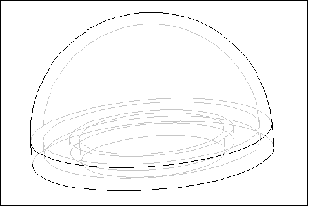
First, you would define a cut through the solid in Pro/ENGINEER to create an external, planar surface. Then, in Mechanica you select the resulting surface for your 2D analysis. The following model is defined as a 2D axisymmetric model type because the 2D geometry is intended to rotate about an axis.
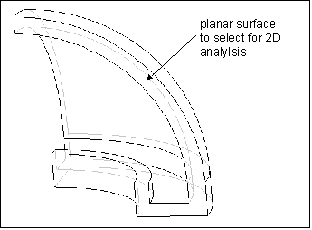
Be aware that, in some cases, when you define a cut through a 2D axisymmetric model, you may not be able to select only the surface that you want to include in your analysis. Pro/ENGINEER may instead select multiple surfaces created by the cut. If this occurs, you can define asurface region that includes only the surface or surfaces required to define your 2D model. You can then use the Sketcher to sketch the curve and the Use Edge geometry tool to trace around the geometry. The surfaces created by the cut are effectively separated, and you are able to select the geometry required for the 2D analysis.
返回pro/e文章列表>>> |