Dialog boxes and message boxes are the common communication tools for Mechanica. You use dialog boxes to define such items as modeling entities, analyses, design studies, and results. You use message boxes to answer questions that Mechanica may ask as you work. Message boxes also inform you of problems with your model or provide you with information pertinent to an activity you are performing.
Dialog boxes are windows with entry boxes, lists of options, buttons, and other items that enable you to apply settings and values to entities, analyses, and design studies you create or modify. Because dialog boxes are windows, you can move or close them if necessary. Commands that use dialog boxes open the dialog boxes automatically when you select the command. Some commands may use more than one dialog box.
Here is an example of a typical Mechanica dialog box. Note that this dialog box does not contain all of the possible items you might see on a dialog box, but does include the most common items.
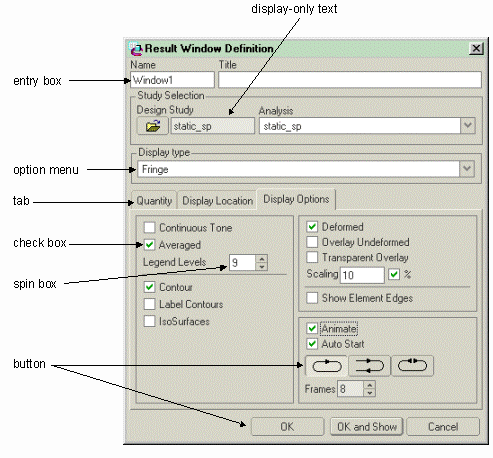
To apply settings using a dialog box, enter or select values using the items on the dialog box. When you select a button on a dialog box, additional buttons or entry boxes related to your selection may appear on the dialog box.
The following list describes most dialog box items and how to use them:
button |
Enables you to perform an action. |
check box |
Enables you to select an item. From a group of check boxes, you can select one or many. |
display-only text |
Displays a name or value that you cannot edit. |
entry box |
Provides a place for you to enter a value, name, or comment. |
list box |
Displays a list of items with a scroll bar. You usually select an item on the list. |
option menu |
Enables you to select one of several options. The dialog box displays the name of the currently selected option. |
tab |
Enables you to select an activity to perform on a dialog box. When you click a tab, the dialog box brings that tab to the forefront for you to fill out. |
table |
Lists a variety of attributes associated with an entity. You use dialog box tables to select entities that you want Mechanica to act on or that you want to define. You can insert new rows into dialog box tables and delete existing rows. In some cases, you can edit the contents of a table by right-clicking on an item. |
Mechanica displays message boxes to provide you with important information you need before continuing with a command. Some Mechanica commands use message boxes to display a question or a message. If this is the case, the message box includes buttons that you can use to respond to the question. You select the buttons on these message boxes with the left mouse button. You can also select the default response, the button with the double border, by pressing RETURN. Like dialog boxes, a message box is a separate window that you can move or close.
返回pro/e文章列表>>>
|